Alright, forget what I wrote earlier today about dragging items from OmniOutliner to the iCal to-do pane. The manual syncing manoeuvre I recommended does not hold a candle to a new application I found: the sleek, simple, integrated Actiontastic.
Like kGTD, Actiontastic is based on David Allen's Getting Things Done. (Unlike kGTD, it does not require you to purchase OmniOutliner Pro.) Actiontastic allows you to collect data quickly, organise your tasks by project, as well as set contexts for each task. Best of all, it syncs with iCal and is compatible with Quicksilver. It even syncs with the iPod.
Tasks are easily collected via Quicksilver with the Actiontastic plugin. You can specify which project and context the task belongs to by using ">" and "@" respectively. For example, if you type in Quicksilver:
Borrow "March of the Wooden Soldiers" > Comics Appreciation @library
Borrow "March of the Wooden Soldiers" will get sent to the project Comics Appreciation with the context library. Sweet....
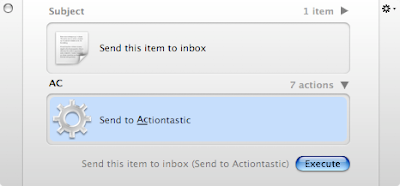
Tasks collected via Quicksilver get sent straight to the inbox in Actiontastic.
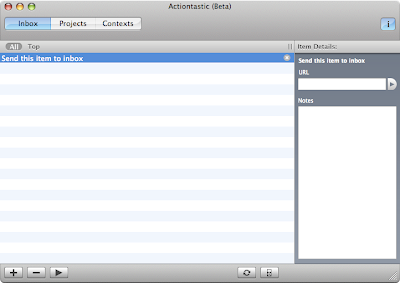
At your leisure, process the tasks by hitting the "Play" button on the bottom left of the screen. You can then sort it into a project (or single action) and allocate a context.
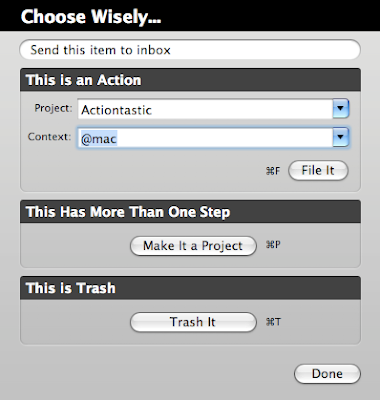
Plan your projects in the "Projects" pane. The first item in any project is considered a "Next Action". You can drag items to order them.
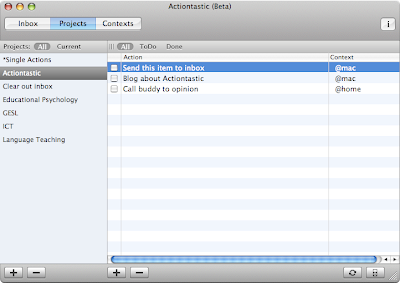
And it will be automatically updated in the "Contexts" pane.
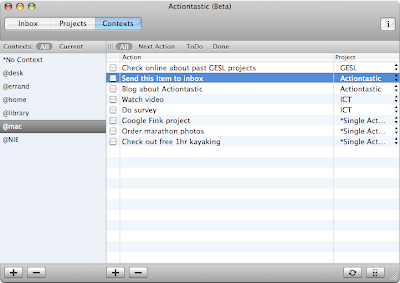
And when you are done, hit the "sync" button at the bottom right and it syncs with iCal, creating individual calendars for each of your contexts.
The syncing works the other way as well: if you change something on iCal, it syncs right back to Actiontastic.
It is fast and the interface makes sense to me: the best kind of app. Thank you, Jon Crosby!
2 comments:
Thanks for the post! Glad you liked the software.
wow, You seem to learn and find a lot of free stuff for your mac!
Post a Comment